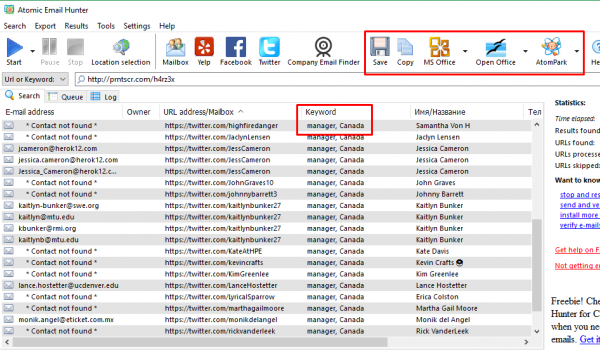- Home
- Software
- Atomic Email Hunter
- How to extract emails from Twitter
SMS for business
Communication with clients via SMS is the most effective. Read how to create the first SMS campaign for your business to get profit and clients' loyalty
SMTP Email Secure Servers
SMTP stands for Simple Mail Transfer Protocol and its main purpose is to handle the sending, receiving, and relaying of email. Try SMTP email services for free!
Email Harvester Features
Get email addresses from your PC. Our harvesting software can extract emails according to your keywords. High speed of searching and flexible setting wait for you.
Get Free Email Lists With The Best Email Extractor
Best parsing software ever. Enrich your clients base with emails of the target audience. Read and ensure that Atomic Email Hunter is the easiest and most effective solution for your business.
Bulk Mailer for Mass Emailing
Discover how to create, send and analyze promotional email campaign using Atomic Bulk Mail Sender. Read the article!
What is Bulk Email?
What is bulk email, and what can it do for your business? Find out right now and get software for sending bulk emails in an easy and simple way.
How to extract emails from Twitter
Use the opportunity to contact your prospective clients. Atomic Email Hunter provides an incredible ability to extract emails from Twitter – a highly developed social network, where your potential clients are located. Our brand new plugin helps you to avoid manual collecting email addresses. The plugin is integrated into Atomic Email Hunter and free of charge.
- In order to extract emails from twitter.com you should open the software and click a Twitter button in the toolbar. Please note, there is no possibility to save your results in a demo version.
Atomic Email Hunter v.15.20Collect Targeted Mailing Lists in 5 minutes
- Collects relevant emails with names
- Finds emails by keywords or target audience
- Filters the search for email addresses flexibly
- Collects all emails from your mail account
$89.90 Add to cart
- After, press Find People button and specify your search data, such as country, state, city and job title. Then click Get Emails.
- Please, wait a couple of minutes while the software proceeds and finish extracting.
- After the search is done, you may export results into Excel, Word files; clipboard or other Atomic Software for checking and sending email campaigns.
Discover our other servicec on the website. Using email tracking tool you can track the email delivery and answers, and with email crawler hunt for the new emails through the web. In our list of software there are also phone number scraper collecting phone numbers, whois scraper in order to find information about the owner of the email and a email verification software for checking the email address.