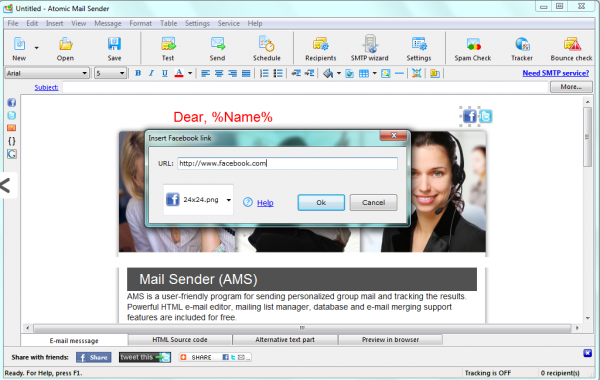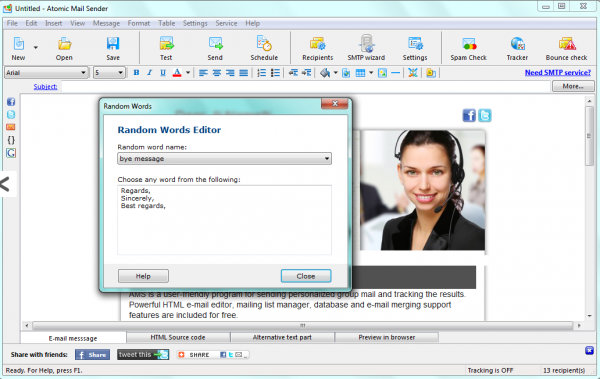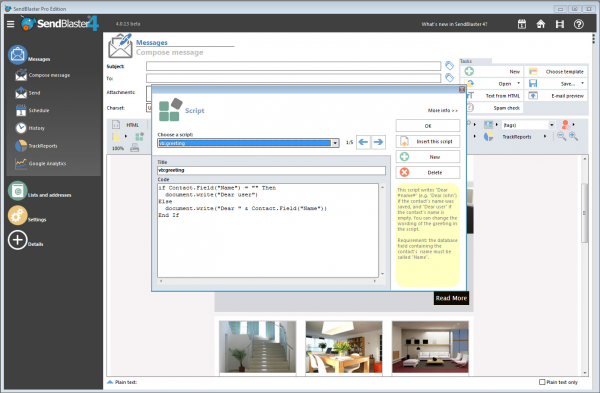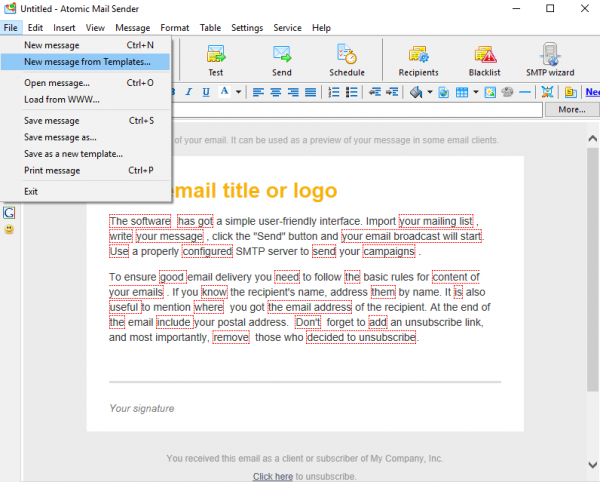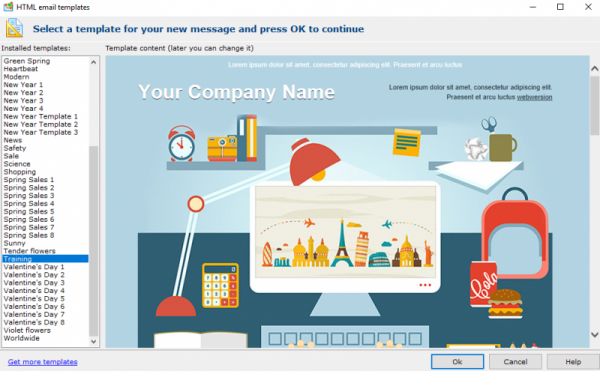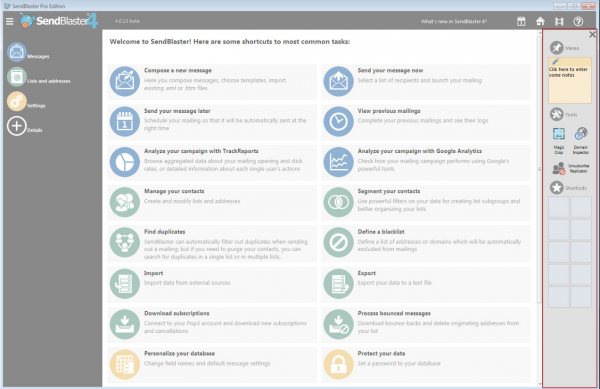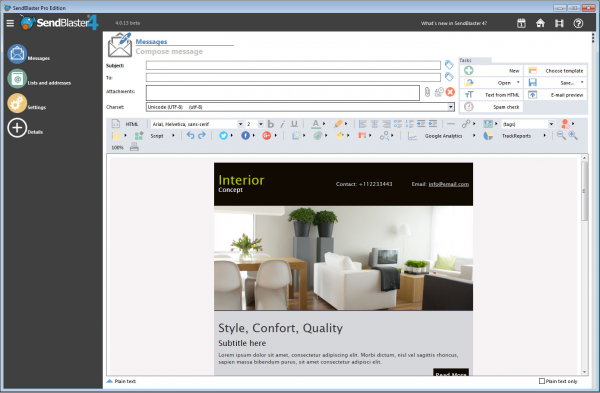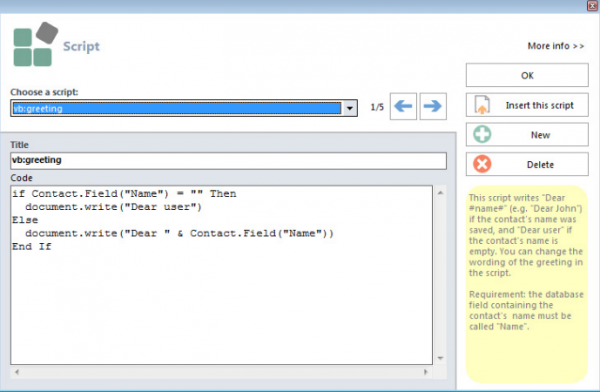- Home
- Software
- Atomic Mail Sender
- SendBlaster vs Atomic Mail Sender: What to choose?
SMS for business
Communication with clients via SMS is the most effective. Read how to create the first SMS campaign for your business to get profit and clients' loyalty
SMTP Email Secure Servers
SMTP stands for Simple Mail Transfer Protocol and its main purpose is to handle the sending, receiving, and relaying of email. Try SMTP email services for free!
Email Harvester Features
Get email addresses from your PC. Our harvesting software can extract emails according to your keywords. High speed of searching and flexible setting wait for you.
Get Free Email Lists With The Best Email Extractor
Best parsing software ever. Enrich your clients base with emails of the target audience. Read and ensure that Atomic Email Hunter is the easiest and most effective solution for your business.
Bulk Mailer for Mass Emailing
Discover how to create, send and analyze promotional email campaign using Atomic Bulk Mail Sender. Read the article!
What is Bulk Email?
What is bulk email, and what can it do for your business? Find out right now and get software for sending bulk emails in an easy and simple way.
Atomic Mail Sender vs SendBlaster. Who is Who?
Have you made a decision to keep in touch with your target audience with the help of email? Then you have to think about what mass mailing program to choose. In this article, you will see a review of mailing instruments from 2 popular developers: SendBlaster and Atompark Software. You will learn the details about their functionality, price, the similarities and differences between them.
The general information about SendBlaster and Atomic Mail Sender
SendBlaster is a popular bulk email sender. It was created by an Italian company. There are 2 variations of it:
- Free. This is a trial version. SendBlaster free has a cut functionality. It has much fewer features and twice fewer quantity of ready-made templates. It was developed for illustrative purposes.
- Pro. This is an edition with a full range of features. SendBlaster Pro is appropriate for the real email marketing campaign.
Atomic Mail Sender is the mass email listing software like SendBlaster. The developer is AtomPark Software, a company founded in 2001. There is only one version. There is no separate free edition. Instead of it, there is a 7-days free trial for a full-functionality version.
Atomic Mail Sender v.9.61
Send unlimited number of email addresses
- Unlimited number of sent email newsletteres
- Free beautiful design email templates
- Ability to set SMTP server
- Spam test forhitting into Inbox
$89.90
Add to cart
SendBlaster and Atomic Mail Sender contact list importing
Atomic Mail Sender gives an opportunity to upload the address list using different ways. Serve as sources can:
- different formats of files: .cvs, .txt, .doc, .xls, .docx, .xslx, .mdb, .accdb;
- database of .dbf format;
- clipboard on your device;
- Outlook address book;
- AtomPark programs for email collecting from newsgroups, the Internet, WHOIS database and other resources.
Also, if you wish to add emails manually, there is a possibility to do this.
There is no size limits for contact list.
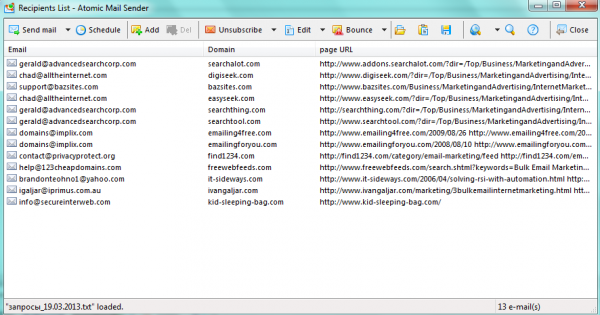
The address list uploading to Atomic Mail Sender
SendBlaster has a bit less range of methods of contacts adding. The supported sources are:
- .cvs files;
- Thunderbird and Outlook address books.
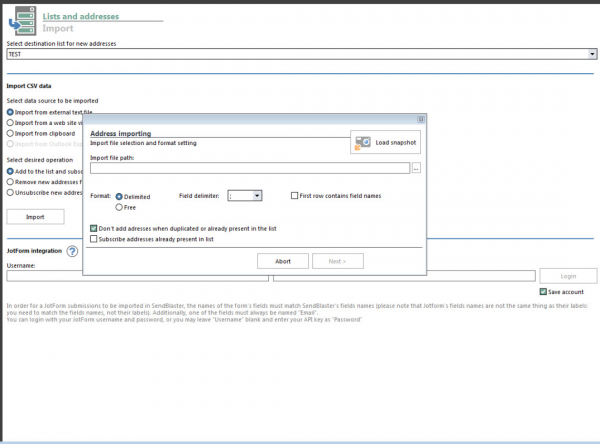
Screenshot of the process of adding emails in the program
The mailing list managing
Atomic Mail Sender has the built-in instruments for:
- adding and removing of email addresses;
- sorting of contacts by different criteria;
- list editing;
- getting rid of suspicious addresses;
- delete repeated contacts.
In SendBlaster there is no such a wide range of contact list managing functions. This program can only find and remove repeated contacts.
The designing of messages using these software
SendBlaster has a convenient HTML editor. It has such options as:
- editing of the text;
- its formatting;
- getting messages personalized;
- adding of images;
- opt-out link insertion;
- adding of files to the message.
It has a user friendly interface. You can see it on the screenshot:
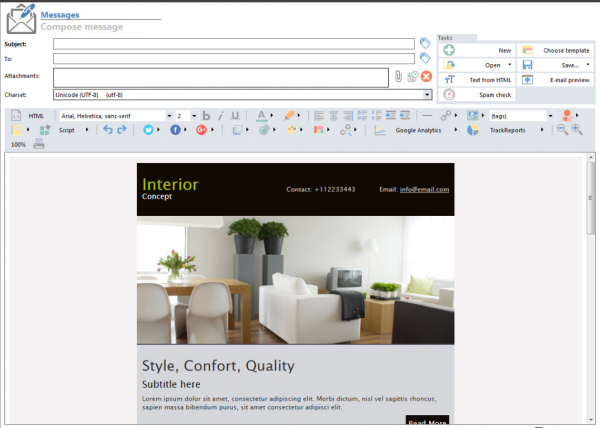
HTML editor in SendBlaster 4
As for the program from AtomPark Software, there is a wide range of instruments for email message design. There is a plain text editor. It can turn out to be a solution for old email clients, which do not support the modern HTML format of messages. It has all the general functions. They are:
- text editing and formatting;
- images, files and links insertion.
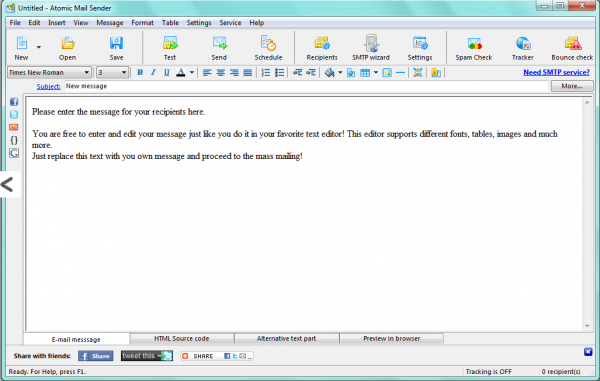
The screenshot of this tool for making a message
Furthermore, Atomic Mail Sender has an HTML editor with the broad capacities. Of course, there are some basic functions as text editing, formatting, adding of links, pictures, files.The additional features are:
- Adding of icons with links. You can insert an icon of the social network (Facebook or Twitter). When someone clicks on it, he/she will be redirected to your account on this website. This feature not only helps you to get more subscribers and promote your brand in social networks, but also positively affects the process of spam filter passing.
The screenshot of adding the social network widget with the link on the profile. - Adding the unsubscribe link. Without it, you will hardly avoid a spam filter. GDPR rules say that this link should compulsorily be in every message you send.
- Getting messages personalized. It is difficult to imagine modern marketing without personalization. It allows to reach better effect from mailing: more messages will be read, and the conversion will be higher.
- Spin text. This feature will help you to send different versions of an email with the same meaning. All you need to do is to write the list of synonyms for each word, and they will be randomly combined into the text. Such an interesting tool can be useful for prevention from going to the spam folder. Some words can be mistakenly defined as spam by a filter. But if you replace it with a synonym, your message will go to the inbox folder.
A screenshot of a spin text editor - An embedded spam test. It will highlight the problems with an email and offer some ways to solve them.
How to personalize emails in SendBlaster and Atomic Mail Sender
Both of these programs give an opportunity to add to a text some details about a receiver. For example, their name. The process is very easy.
How to personalize e-letters in Atomic Mail Sender:
- Include the additional columns with personal data to the contact list.
- Insert to a text of the message a macros which will be automatically replaced by the proper information. It has a format like this: %_SENDER_NAME_ %.
The screenshot of the email personalization
The way of getting a message personalized with the help of SendBlaster:
- Add the necessary information into the additional columns in the address list.
- Include in the text tags of such a format: #Name#.
You can choose the necessary tags in a menu.
The opportunity for receivers to opt-out
Both programs have features which gives addresses an availability to opt-out quickly and simply. An opt-out link is made not only for receivers’ conveniency, but also for your letters to avoid going to the spam folder. GDPR says that this is the obligatory element of an email marketing message.
SendBlaster 4 has a tool for adding an opt-out link to the email. This is how it looks:

Opt-out link adding in SendBlaster
The program from Atompark Software has a built-in Opt-out Master. It has such tools as:
- Adding the link into the message.
- Setting up the opting-out via web-form.
Here you can see what these tools look like:
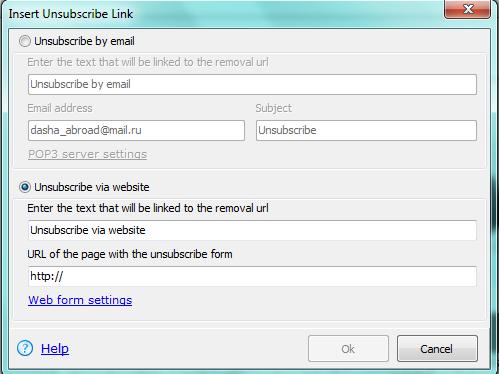
Opt-out Master in Atomic Mail Sender
Which SMTP servers do Atomic Mail Sender and SendBlaster support?
Atomic Mail Sender is compatible with 2 types of servers:
- SMTP;
- Proxy.
As for SMTP, 2 variations of it is available to work with:
- An embedded one. It is built into the software. It ensures the highest speed of email delivery, because with the help of it, they are sent directly.
- An outer one. Some providers block the direct sending of emails. In such a case, an external SMTP will be a best helper for you. It is possible to connect with as many servers as you need. There are no limits.
A window of SMTP servers tools in Atomic Mail Sender
As for proxy servers, 3 types of them can be used: Socks of the 4, 4a and 5 versions. There is a useful function of defining the servers which do not work and deleting them.
As for SendBlaster, SMTP is the only supported type of server. The program gives an opportunity to use the provider’s settings.
The function of SSL/TLS authentication
SSL/TLS authentication ensures the safety of bulk email campaign. All the information including the text and other elements of massage, and passwords are enciphered while sending. Furthermore, reauthentication is not needed for reconnection.
SendBlaster does not have such a capacity as SSL/TLS authentication.
Atomic Mail Sender and SendBlaster help to avoid the spam folder
If you want your marketing campaign to be effective you should care about the delivery it to the Inbox folder. The software can help you to do this. For example, Atomic Mail Sender has such features for simplifying the process of spam filters passing:
- A built-in spam test. It is called Spam Assassin. It measures the risk of going to the spam folder. If it is high you’ll get recommendations on how to improve the copy. For you to know how to form a message correctly, this program’s developer has posted antispam policy on their official website. Check it out to learn some useful tips on how to avoid going to the spam folder.
Some pieces of advice from Spam Assassin - Adding social networks widgets. This is a nice way to enhance chances of going to the Inbox folder.
- Opt-out link insertion. The newsletters without it are likely to be perceived as spam.
- Using personal information about a client in the text of a message. This is a great measure for increasing the possibility of a newsletter to be delivered to the Inbox folder. Messages without personalization were popular several years ago, but now spam filters don’t like them.
As for SendBlaster, it offers only 2 preventive measures:
- Personalization.
- An unsubscription link.
Atomic Mail Sender and SendBlaster Integrations
To make the use of the software easier and convenient you can integrate the program with your website. All you need to do is to copy the code generated by API to your website. As for Atomic Mail Sender it also can be integrated with other programs from the same developer.
Email marketing campaign results monitoring
Atomic Mail Sender can work with Google Analytics if there is a script on your website. With the help of this service you can monitor such parameters:
- the percentage of read emails;
- click rate;
- the time that receivers has spent on reading in average;
- delivery failures quantity.

The work with the Google Analytics service
Also, the program developed by AtomPark Software can form extended reports. There are 2 types of them:
- Individual.
- Group.
There is an availability to save the results of reports in the form of local files.
SendBlaster supports work with Google Analytics. But in addition to this, it has its own online service. It is called TrackReports. Here you can see what it looks like:

Atomic Mail Sender and SendBlaster usage tutorial
Let’s discuss how to launch an email marketing campaign with the help of Atomic Mail Sender:
- Start the program
- Establish all the needed settings.
- Write a message and complement it will media. Use HTML editor or a text one if you want to be sure, that even old email clients will correctly show it. Use templates if you wish.
- Choose the way of the contact list adding and import it.
- Click “Send”.
How to use SendBlaster — tutorial:
- Start the software.
The interface of SendBlaster 4 home window - Add the contact list.
- Create a message using HTML editor. An alternate way is to use the ready-made SendBlaster templates.
- Add tags for personalization to the text.
- Click on the “Send” button.
Support of mass mailing software of SendBlaster and AtomPark Software companies
Both programs have support. As for SendBlaster, it gives support only for a Pro version. When you buy Atomic Mail Sender you get 12 months of a free 24/7 support. So, if there are any problems or lack of understanding while using the software you can ask for help from a support manager at any time.
Atomic Mail Sender and SendBlaster reviews
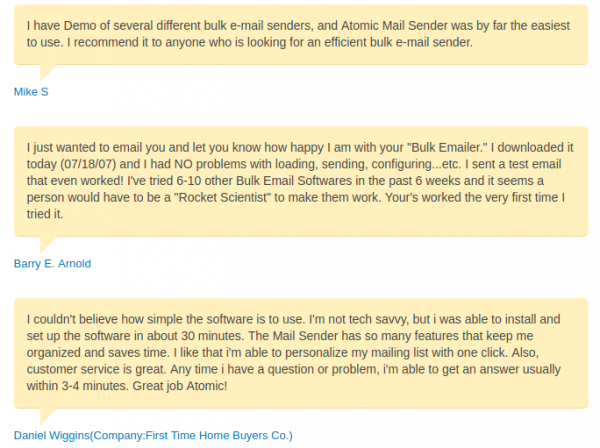
Customers’ feedback on the official website of the Atomic Mail Sender developers.
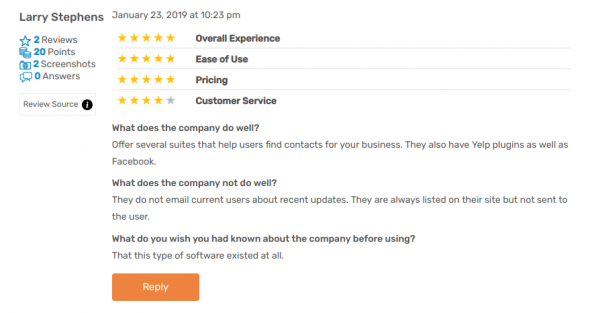
Response from a user on an outer source (fitsmallbusiness.com)
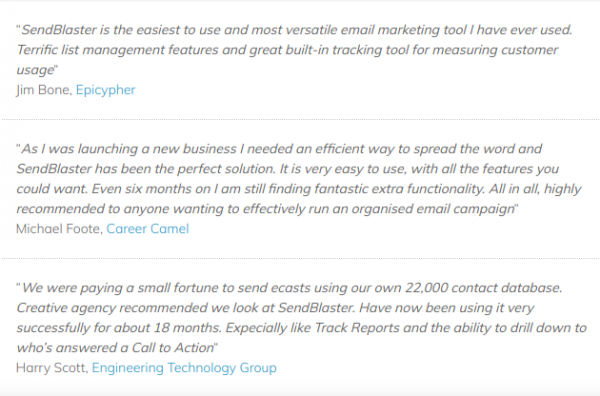
SendBlaster reviews on the official website
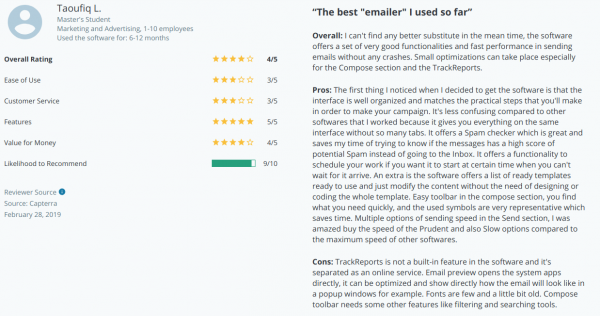
SendBlaster review on the external resource
Prices for using the mailing software
The main advantage of both these programs (compared to services) is that you need to purchase it only once instead of paying each month.
The price of Atomic Mail Sender is 99,85$. While SendBlaster costs 110$. So, the both softwares are almost equal.
Moreover, there are free trials for both of these programs. SendBlaster has a separate free version. It is created for illustrative purposes and its functionality is cut. The maximum size of the contact list is only 100 email addresses. The duration of free trial for Atomic Mail Sender is 7 days. The functionality of the demo version is not so poor as free SendBlaster has.
SendBlaster vs Atomic Mail Sender — the summary comparison
| SendBlaster | Atomic Mail Sender | |
| Making of message | There is an HTML editor | There are HTML and plain text editors. |
| Address list adding | The available methods are: from the files of .cvs format and from Thunderbird and Outlook address books. | The available sources of import are files of 8 different formats, your PC’s clipboard, address book Outlook, DBF database, the programs for contacts collection developed by AtomPark Software. |
| The address list editing | The function of removing the repeated addresses is available. | There are 5 different editing features. |
| Compatible servers | SMTP | SMTP of 2 types, Proxy of 3 different kinds. |
| SSL/TLS authentication | – | + |
| Personalization of messages | + | + |
| A built-in spam test | – | + |
| Insertion of an opt-out link into messages | + | + |
| The capacity of integration | + | + |
| Email marketing campaign effectiveness monitoring | integration with Google Analytics, the own online service TrackReports | can be integrated with Google Analytics, has its own tools for forming individual and group reports which can be saved on the computer. |
| Support | Only a paid version has support. | While purchasing a program you get 12 month of support for free. |
| Price | 110$ | 99,85$ |
Summing up: Which software is better
It is hard to say for sure which program is better. In order to make a right choice read the article one more time and evaluate all the features, pluses and minuses of both variants.