| Contents |
|---|
Personalize text messages and see the difference between how much you have earned and how much you will get after sending personalized mass texting messages.
Personalization in text messages gives the benefit among the competitors. When you call clients by name or mention the company, city, etc. you will notice increasing their loyalty. Receiving personal SMS customers feel that they are special and trust in your brand becomes bigger.
Furthermore, personalized mass texting messaging provides a friendly atmosphere with the receivers. Calling by name in the SMS or including personal information gives the impression of chatting not with the company but with friends or relatives.
Sending customized phone messages provides users to believe in you and to buy your product more often than in other brands that don’t use personalization in bulk SMS campaigns.
It is more pleasant and safe to have a business with acquaintances than an abstract person, isn’t it?
If you want to engage customers and increase their loyalty, this article is for you.
From the article, you will find out the reasons why you should personalize messages, how to send customized SMS, and the best examples of personalized phone message.
How to create Personalized SMS
Before you get to know how to create personalized SMS, we’ll tell you WHY you should do it.
Advantages of personalized mass texting messages
Personalization in bulk texting gives benefit and helps to stand out from the crowd. If recipients see their own name in the list of SMS, with the great possibility they open it. Let’s find out in details why personalization is important for your marketing strategy:
- Increasing Open Rate. The investigation of CampaignMonitor shows that personalized mass texting messages have an Open Rate of 98%. Furthermore, the average customer needs 90 seconds to respond to SMS.
- Trusted relationship. Communication with a brand that personalizes messages is more trusted and pleasant than with soulless bot.
- Relevant offer. If you create a message with personalized touch it helps to give subscribers a more relevant proposition. In such a way you increase the sales and show customers their individuality.
It is time to find out how to create personalized bulk texting campaigns and enjoy all the benefits of this tool.
How to send customized SMS with AtomPark
Before creating personalized mass texting messages you should have the list of recipients in the Excel table, in which information about the user is included. It could be:
- Phone number
- Name, last name
- Gender
- City or country
- Date of birthday
- Company
- Interests
Any information that you can get help in creating a personalized bulk texting campaign. As more you know about your potential clients as more chances to gain their trust and loyalty.
After having the info of your target audience the course of actions should be the next:
- Import the list to the Member Area of mass text services. In the Atomic SMS Sender it happens in such a way: Add new address book → Write the name of the campaign → Choose the variant of importing. If you have the list in the .xsl file it is better to choose “Load from file”.
- Create your own text message. Choose “Send SMS now” and fill in the boxes: SMS from, SMS text, Recipients.
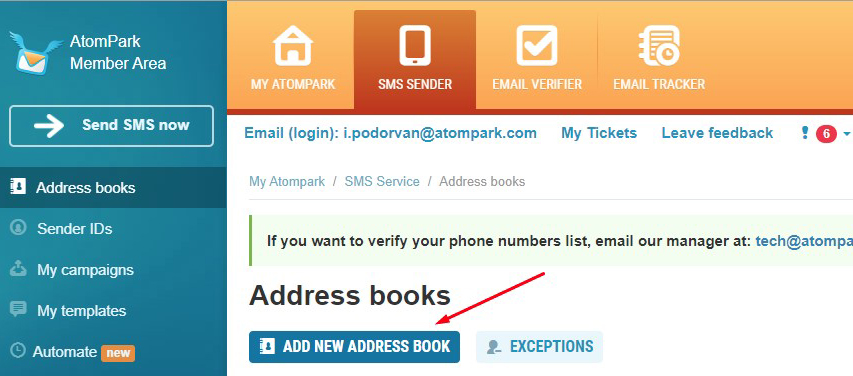
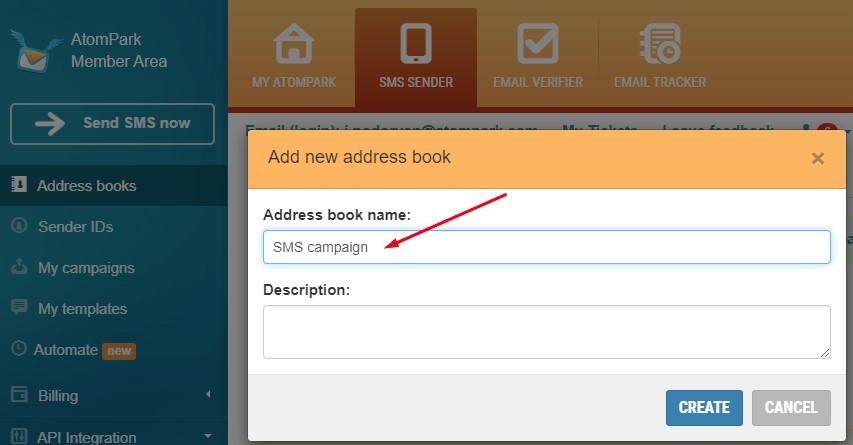
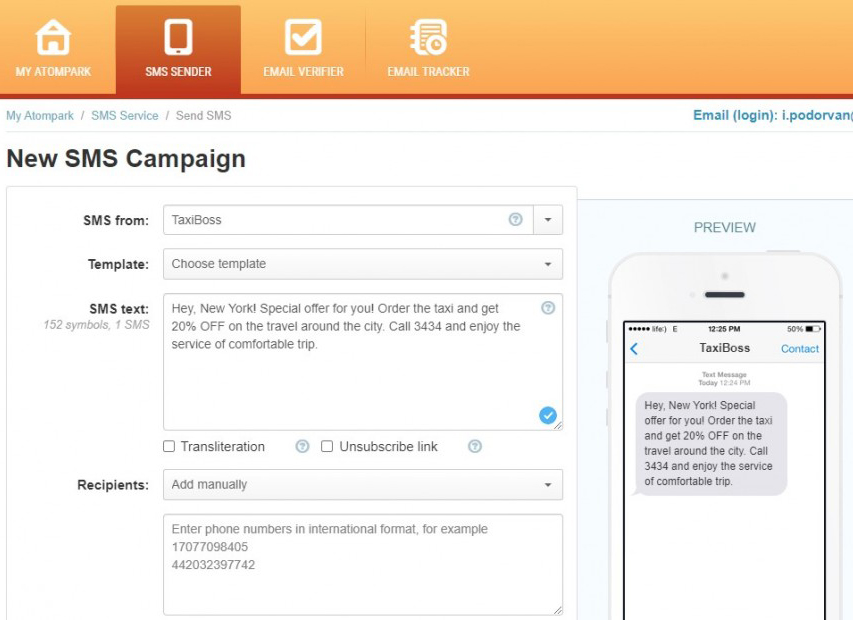
To make personalized mass text messaging in AtomPark, use variables. Move on and find out how to set personalization in Atomic SMS Sender.
How to use variables to send customized SMS with AtomPark
To create your own text message in Atomic SMS Sender you should use tag %n%, where n is the name of the column.
For example, you want to send SMS with such a text: Hi, Ann. To get this text enter: Hi, %Name%.
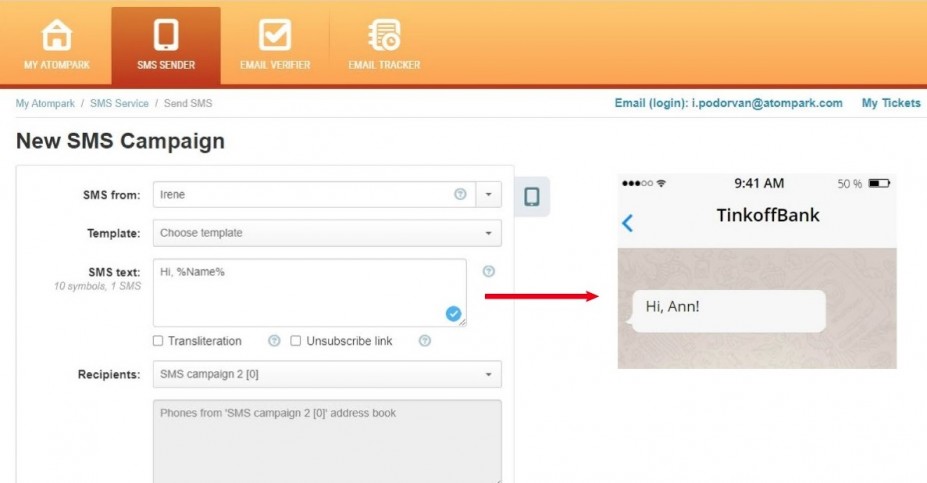
In Atomic SMS it will look like this:
You will see the variable, and the recipient will see the name or other information you add.
Personalized mass text messaging gives the opportunity to encourage customers and build trusted relations with them. Thanks to Atomic SMS Sender it is easy to set personalization.
Customized Text Messages Examples
The types of personalization in messages depend on the information you have. We give the most popular examples of personalization:
By name:
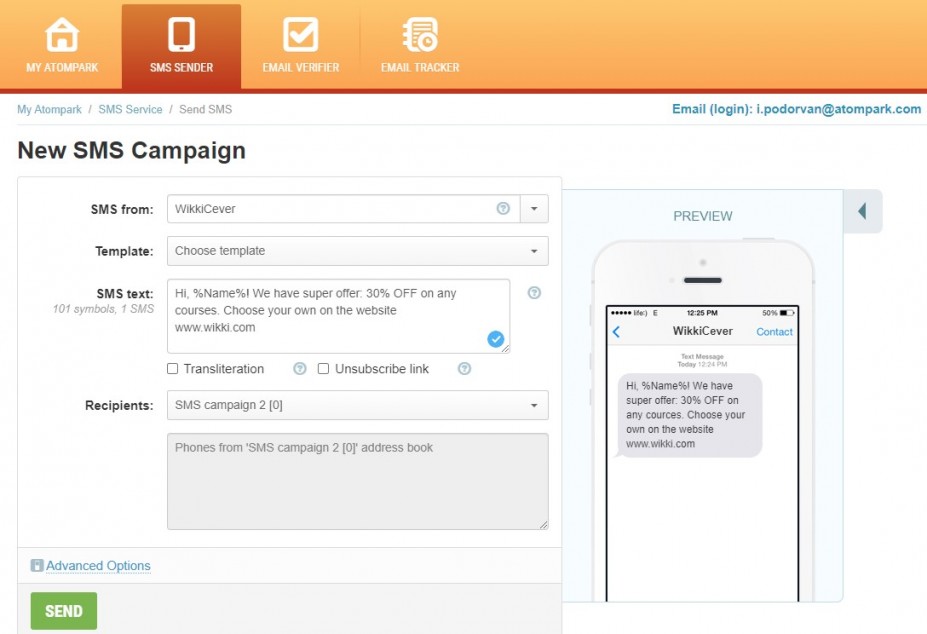
By location:
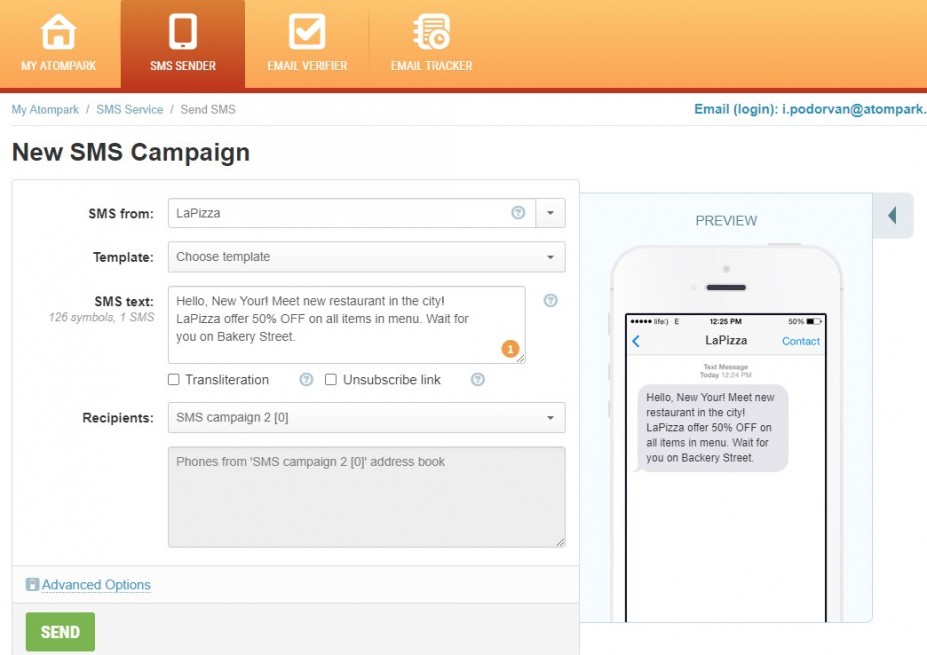
By age + name + gender:

Personalized mass texting messaging gives the opportunity to be the best friend to your customer. Use it in your bulk texting campaign and enjoy increased sales and clients’ loyalty.
To personalize messages easier use Atomic SMS Sender. Register in the service and get 10 free SMS to ensure the tool’s quality!
What mistakes you should avoid:
- Sending to the wrong segment
You need to double-check the segments that you are targeting in a particular mailing campaign. - Invalid name access
Make sure you are using the correct subscriber name and avoid assigning a default value if you do not know the subscriber name. - Inappropriate mailing time
Try to avoid bulk mailings at different times, instead optimize the time for sending emails for each individual subscriber. There are many services that will show you this time. - Inappropriate product recommendations
Monitor your customers’ top searches on your store site and then send them relevant product recommendations if any. Avoid sending similar recommendations to everyone in a row or sending recommendations based on low-frequency queries.
There are several ways to show your clients that you know them well, care and that they’re important to you. Use your data at the right time to build relationships with your followers. By the way to collect phone numbers we have a special software number grabber. And if you wandering how to extract email from word document on PC we also have the same tool for this. Also we have developed software for email lists – mailing list tool. Using automatic email sender, you can make mass mailings. When all emails are sent, track them conveniently with the email tracker software.
If you want to know more about goals in email marketing, we recommend reading the article on Tips for Setting Goals for SMS — Aligning Goals & Objective to SMS Marketing








