- Home
- Software
- Atomic Mail Sender
- Features
SMS for business
Communication with clients via SMS is the most effective. Read how to create the first SMS campaign for your business to get profit and clients' loyalty
SMTP Email Secure Servers
SMTP stands for Simple Mail Transfer Protocol and its main purpose is to handle the sending, receiving, and relaying of email. Try SMTP email services for free!
Email Harvester Features
Get email addresses from your PC. Our harvesting software can extract emails according to your keywords. High speed of searching and flexible setting wait for you.
Get Free Email Lists With The Best Email Extractor
Best parsing software ever. Enrich your clients base with emails of the target audience. Read and ensure that Atomic Email Hunter is the easiest and most effective solution for your business.
Bulk Mailer for Mass Emailing
Discover how to create, send and analyze promotional email campaign using Atomic Bulk Mail Sender. Read the article!
What is Bulk Email?
What is bulk email, and what can it do for your business? Find out right now and get software for sending bulk emails in an easy and simple way.
Atomic Mail Sender Features
Email Blaster Supports Unlimited Email Address List

Your mailing list may contain as many emails and personalized fields as you want. There are no restrictions.
There are several ways to import mailing lists:
- From a file (*.csv, *.txt, *.xls, *.xlsx, *.doc, *.docx, *.mdb, *.accdb)
- From database DBF
- From the clipboard
- From Outlook Address Book
- From other Atomic programs for collecting email addresses from the Internet, local files, newsgroups and WHOIS databases.
Atomic Mail Sender v.9.61
Send unlimited number of email addresses
- Unlimited number of sent email newsletteres
- Free beautiful design email templates
- Ability to set SMTP server
- Spam test forhitting into Inbox
$89.90
Add to cart

SMTP Server Availability
Email blaster is capable of working with any of three SMTP server types. SMTP Wizard will help you to set and customize a server for email delivery.
- Built-in server. This type of server is already integrated into the program. It sends emails directly and increases speed to the maximum possible. It’s possible to use the built-in server in the case when a provider does not forbid direct sending.
- 3rd-party SMTP server. If direct mailing is impossible, Atomic Mail Sender uses an external SMTP server. Finding external SMTP server is the most important task for the user. The number of such servers is unlimited.
- Atomic SMTP Server. An alternative server quickly and easily integrates into any bulk sender, and provides quick delivery and highly ranked newsletters to the recipient’s inbox.
Here is a list of SMTP server providers that we trust with our clients' mailings. Study, test, and choose from them:
SMTP2GO is the scalable, reliable email deliverability solution. Worldwide servers, a robust API, and powerful reporting set us apart.
SMTP.com Affordable SMTP and email relay API services. SMTP.com sends billions of emails every month with 99.99% uptime and unmatched delivery.
Find out all the questions regarding tariff plans and conditions for using SMTP servers on our partners' websites.

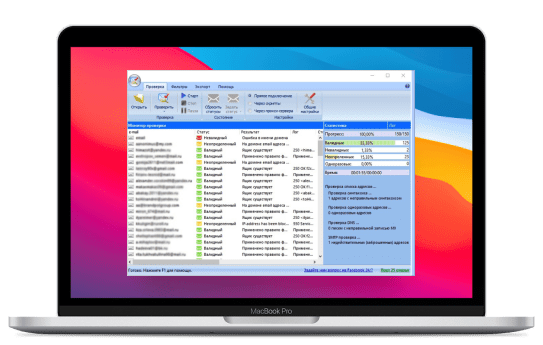
Proxy Servers
Email blast software can work using proxy servers. They are Socks 4, Socks 4A and Socks 5. The program constantly checks the statuses of proxy servers and deletes dead ones before delivery starts.
SSL/TLS Authentication Support
Atomic Mail Sender can send newsletters with protected Internet connection. SSL/TLS presence grants safe communication through the Internet. They allow reconnection without recurring authentication. SSL/TSL protocols are used to hide information (such as email content, password, etc.) during the transfer process.
Email Blast Software Allows Use Facebook and Twitter Widgets
It is possible to insert Facebook and Twitter widgets into your letter. A fixed link to your social media page is hidden under the widget. Using this option, you attract more people to your social channels, and they will probably share your information with their friends inside this social group. In addition, a letter with inserted widgets will pass through spam filters with fewer problems.

“Unsubscribe Link” Insertion
Using the unsubscription link that you’ve previously inserted, a recipient can refuse to get emails from you. There are two ways to unsubscribe from newsletters:
- Unsubscribe by email. You supply an email address for receiving unsubscribe requests and point a link to it, with message subject filled in by default. If you want to update the mailing list of for the current project, specify POP3 server settings.
- Unsubscribe through the website. You place an unsubscribe form on your webpage. The URL of this webpage is inserted into the newsletter.

An unsubscribe link should be present in any marketing campaign; otherwise, it will be treated as spam.
Personalization of Email Messages
Personalization means inserting recipients’ personal information into the letter. Pay attention, as all the data should have been imported previously into additional columns in the mailing list. These actions are necessary, as data merging is done by implementing macros (for example, %_SENDER_NAME_ %). When the email is sent, these macros will be replaced with the corresponding column information.
The personalization of email messages also increases the letter’s chance of passing spam filters.
Text Spin
Spin text refers to a number of synonyms that are inserted into the letter automatically. These synonyms are produced by the program, with previously specified parameters. Spin text makes the newsletter more personalized, and as a result, it passes spam filters more easily.
Spam Check
Before sending email, you have the opportunity to check it for spam. Our built-in spam filter, “Spam Assassin,” will provide you with a grade for your email. The higher the grade, the more likely it is that your newsletter will be delivered into the spam folder. Spam Assassin will show you the weak places you should change in order to get a lower grade and respectively increase the possibility of your letter being delivered into the inbox.

Check your firewall, and find out if there are inbound traffic rules for Spam Assassin. Allow it to connect to the Internet. Otherwise, when Spam Assassin connects to the web, a warning window will appear.
HTML and Plain-Text Format Support
Atomic Mail Sender works with plain-text format as well as HTML. The user is limited in some editing capabilities with text mode. The user works with an alternative text part, which automatically synchronizes with the HTML part. This feature is necessary for old email clients with no HTML support.
HTML mode supports full email editing. It is possible to use fonts, tables, images, and hyperlinks. The following additional Atomic Mail Sender features are also possible in HTML mode:
- Facebook and Twitter widgets
- Unsubscribe link
- Message personalization
- Insertion of spin text
- Spam check
Files are easily attached in any of these modes.
Unsubscribe Wizard
The process of deleting unsubscribers is easier than ever. It is made automatic by our built-in unsubscribe wizard.
You can update your mailing list in Atomic Mail Sender by:
- entering the list of addresses to remove
- checking your mailbox and deleting recipients who sent an unsubscribe request
- checking the web form and list of email addresses for removal
Email Tracking
There is an option to review the statistics of your sent campaign. You can look through the email open rate, the most clickable links, CTR, and much more. It is possible to use this feature with Atomic Email Tracker, a web-based service for tracking sent email messages.
Atomic Mail Sender also gets information from Google Analytics. This necessitates inserting a script on your website pages.
Detailed Reports
After the delivery is over, the user can view reports. There are two types of generated reports:
- Individual
- Grouped under specified criteria
All of the reports can be saved on your PC.
Built-in Tools for Mailing List Management
With Atomic Mail Sender, the user can:
- Add and delete emails
- Sort and randomize the list
- Edit the information list
- Delete suspicious and duplicated addresses
If you require more management features, consider Atomic List Manager.

Full Integration with Other Atomic Products
Like any other Atomic product, Mail Sender easily integrates with other products; for example; email extraction or management software. Email extraction programs export addresses to Atomic Mail Sender without routine export operations.

