- Home
- Software
- Atomic Email Logger
- Features
SMS for business
Communication with clients via SMS is the most effective. Read how to create the first SMS campaign for your business to get profit and clients' loyalty
SMTP Email Secure Servers
SMTP stands for Simple Mail Transfer Protocol and its main purpose is to handle the sending, receiving, and relaying of email. Try SMTP email services for free!
Email Harvester Features
Get email addresses from your PC. Our harvesting software can extract emails according to your keywords. High speed of searching and flexible setting wait for you.
Get Free Email Lists With The Best Email Extractor
Best parsing software ever. Enrich your clients base with emails of the target audience. Read and ensure that Atomic Email Hunter is the easiest and most effective solution for your business.
Bulk Mailer for Mass Emailing
Discover how to create, send and analyze promotional email campaign using Atomic Bulk Mail Sender. Read the article!
What is Bulk Email?
What is bulk email, and what can it do for your business? Find out right now and get software for sending bulk emails in an easy and simple way.
Atomic Email Logger Features
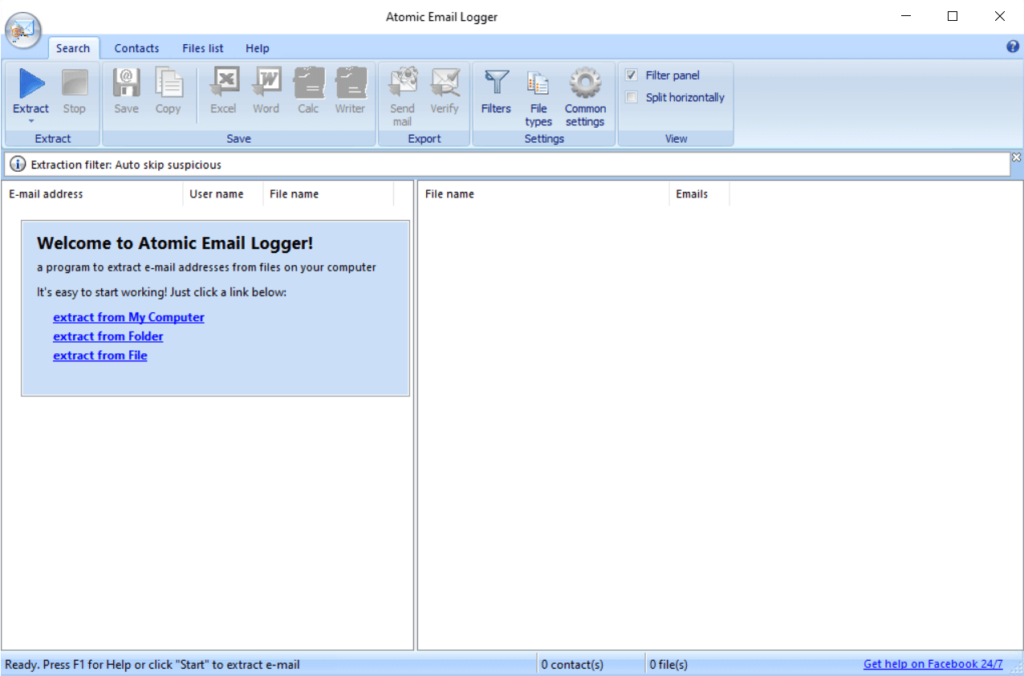
Email addresses stored on your PC or removable drives can easily be extracted with Atomic Email Logger. Using different plugins, a user can process any type of file. We recommend using Atomic Email Logger for several reasons:
Expand search places
The first place that should be scanned is your browser’s temporary files. Hundreds and thousands of emails are situated there. After you visit a website, all of its hidden addresses are placed into these temporary files. My Documents and Program files are the typical locations of email clients.
Plugins
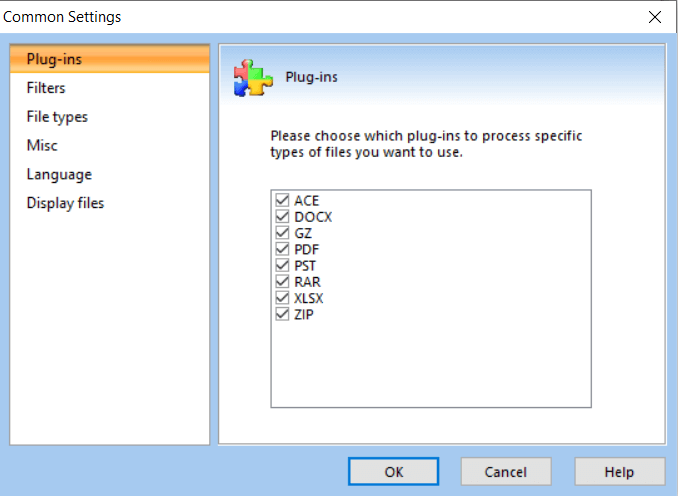
Email addresses located in *.doc, *.docx, *.pdf, *.wab, *.xls, and *.xlsx files can be extracted with the standard free plugins. The maximum file size is 500 Mb.
If you need to search through popular email clients (The Bat, Eudora, Outlook Express, Outlook, Incredimail) or PST files, CSV files, ZIP, RAR, ACE and GZ archives, you can get additional plugins.
Extract contacts from Skype
By choosing “Skype History” in the Start section, the software automatically scans the vault for chat history, sent and received files, and lists of contacts for any email. After search data is filtered, it deletes the duplicates and suspicious addresses. Learn more about Skype Email Extractor
Email filters
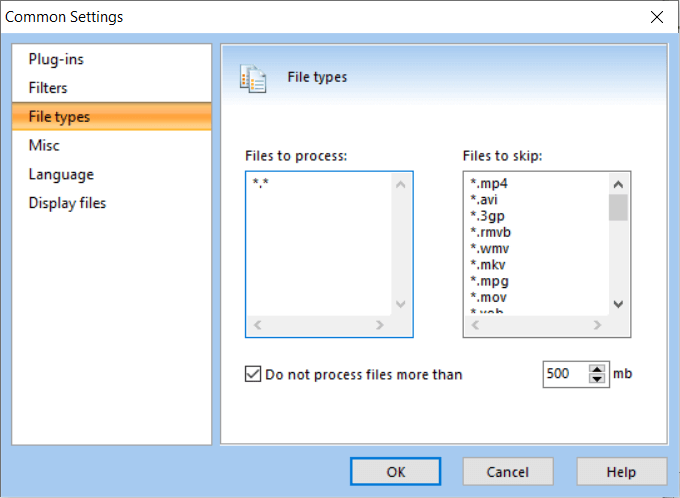
In “Common Settings/File Types,” you can set the types of processed files or make filter specifications according to email address contents.
Email address management
Built-in features for managing the mailing list provide an opportunity to edit extracted addresses. You can:
- Add a highlighted contact
- Edit a highlighted contact
- Delete duplicates and suspicious addresses according to specified criteria
High speed
The high speed of file processing is due to the fact that all files are already located on the disk. The process of disk scanning lasts not more than a few minutes. At the end of it, you get a big list with thousands of new email addresses.
Process file preview
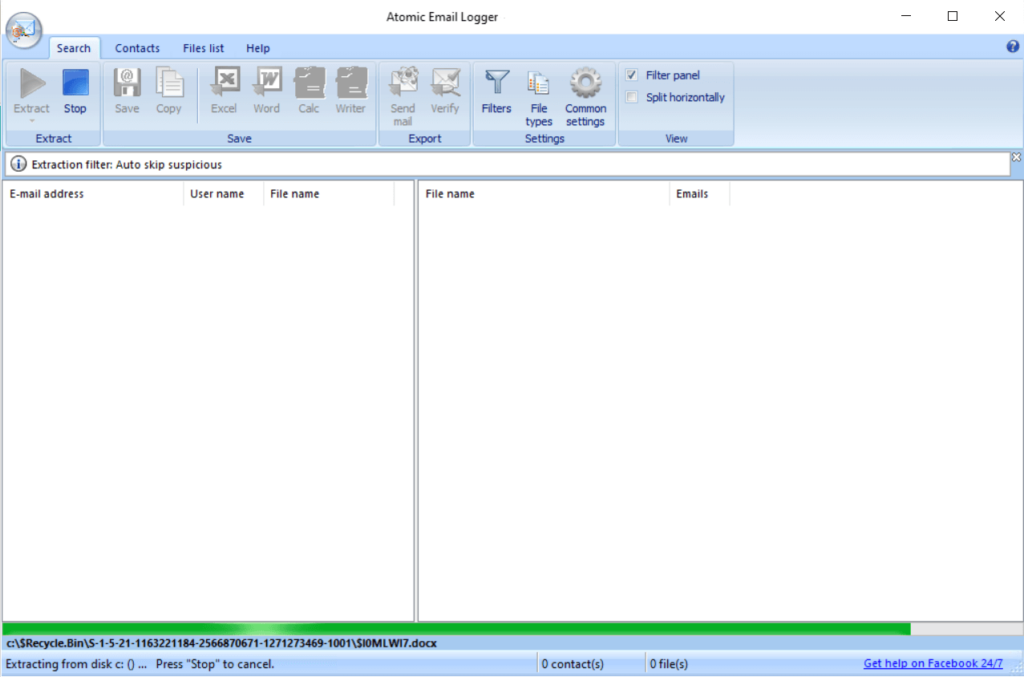
During the search process, you have the opportunity to access the list of processed files. Atomic Email Logger allows you to review the list of email addresses that were extracted from the current file.
Export features
The program can export extracted emails to:
- Microsoft Word
- Microsoft Excel
- Text file
- Clipboard
- Other Atomic products
Mass email and list management product integration
After extracting emails, you can send mass emails to them using Atomic Mail Sender, or verify their validity with Atomic Email Verifier.
If you start Atomic Email Logger while using Atomic Email Studio, all of the operations of file creation and exchange between the programs will be done automatically by Atomic Email Studio.
