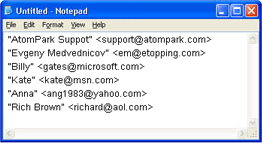Save
Atomic Hunter email finder gives you an opportunity to save extracted free email list into the next formats:
It’s important! Demo version of Atomic Email Hunter can not save results. You have to register.
Click on the “Save” button on the toolbar for saving e-mail addresses to a file or on the “Copy” button to copy the information to Clipboard. Enter a file name to store the extraction results and check in “Append data to the end of the exciting file” option for saving your previuos information in the file. If you are exporting to Clipboard then skip it.
 |
 |
The main options here are:
“Each e-mail address in a new line” – if this option is checked each e-mail address will take a one line in a list.
“All e-mail addresses in one line” – if this option is checked all addresses will stored in one line. It is the best option if you are going to paste this list into the Outlook or another e-mail client into To, CC or Bcc field.
“Saving format” is an important field. It defines the way addresses and additional information (owner’s name and location where address was found first time) will be saved. You are able to use the macros here:
“How to separate data” – set a delimiter of e-mail addresses. It is enabled only in “All e-mail addresses in one line” mode.
“Max number per line” – this option limits the number of e-mail addresses in a one line. It is enabled only in “All e-mail addresses in one line” mode.
Finally, when you click “OK” you will get a file with results like on the sample below:
If you save the e-mail addresses only:
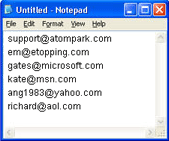
If yoy also want to save the user names, then: