Random words and tags
Instead of randomly generated text, you can add random words. The option helps to make your message individual for each recipient and to get around the spam filter.
Groups of random words are created and edited in the “Settings” / “Random words” menu.
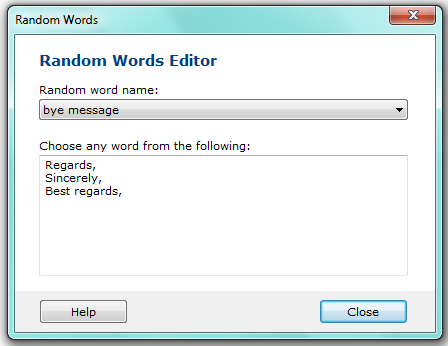
How it works:
You need to create at least one group of random words (use “Settings” / “Random words”). Use the “Add a new word” option in the drop-down list. Then select the group you want to edit in this list and add a few words in the text field.
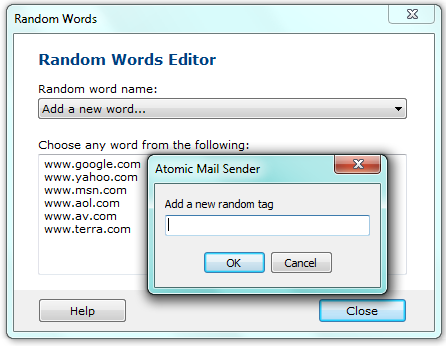
To insert a random word into the text, use “Insert / “E-mail merge data” / “Random word”. After that, select it in the list of the word groups. A special tag like %_RND_my word% will be added to the message. During the delivery process it will be replaced with a word randomly selected from the group.