Export Wizard
Program allows you to save found contact info into the following application: MS Office(Word and Excel), Open Office( Calc and Writer), text file and Windows Clipboard.
Please note: free trial version of Atomic Lead Extractor can not save results. You have to register it first.
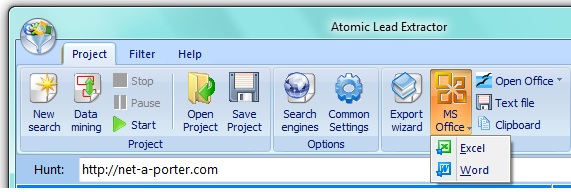
After you click any icon on Save area of the program Toolbar the Export Wizard box will show up.
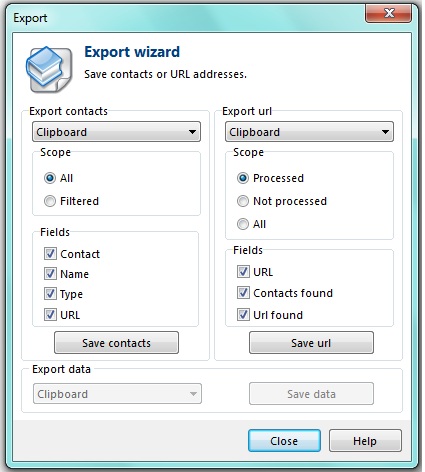
Here you can:
-Change the application you wish to use for saving found contacts(just click the name of the application in the box).
-Select Data Type for export(just check appropriate box on the screen).
Export contacts
All - to save all contacts.
Filtered - to save filtered contacts only.
Export URL. See Save links for details.
Please click "Save Contacts" button to complete the wizard and save specified sontacts.