Filter by patterns
This is very powerful and difficult to master operation. So the first description is about the most simple patterns.
- • You give a key word, and Atomic List Manager finds emails with this word
- • You give one or more stop words, and Atomic List Manager finds emails without any of this words
- • You look for Sacha or Alexander, and Atomic List Manager finds all emails like "GoodSacha@mail.com" or "AlexanderMA@geba.org"
Atomic List Manager completes all the three tasks at the same time: it splits the list into three. First of them has emails without any of the given key words, second — with one or more, but not all of the given key words, and the third — those containing all the key words simultaneously.
But the real power comes from patterns. Patterns are understandable:

Here we seek:
- • *.org — emails in the .org zone
- • a*@a* — emails with both local part and last level domain beginning with "a"
- • ???@*.com — emails in the .com zone with local part of exactly three symbols
"*" denotes any sequence of zero or more symbols, "?" — any single symbol.
We can see, that the first pattern contradicts the third, so we will get only two lists.
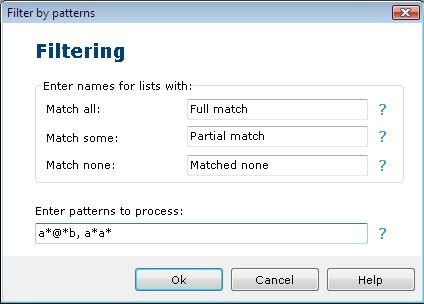
Here we seek:
- • a*@*b — zone must end with "b" and local part must start with "a"
- • a*a* — emails beginning with "a", which have at least one "a" in the rest of symbols
We can see, that there may be emails which fit any one, none or both patterns: "be@near.me" — none, "a@a.b" — first only, "a@a.a" — second only, "Abe@biblio.cab" — both.
Sometimes clever patterns may save a lot of time dedicated to long and tedious work.