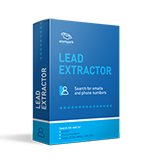Atomic Lead Extractor Features
Email Address, Phone Number, Skype, and ICQ Extraction
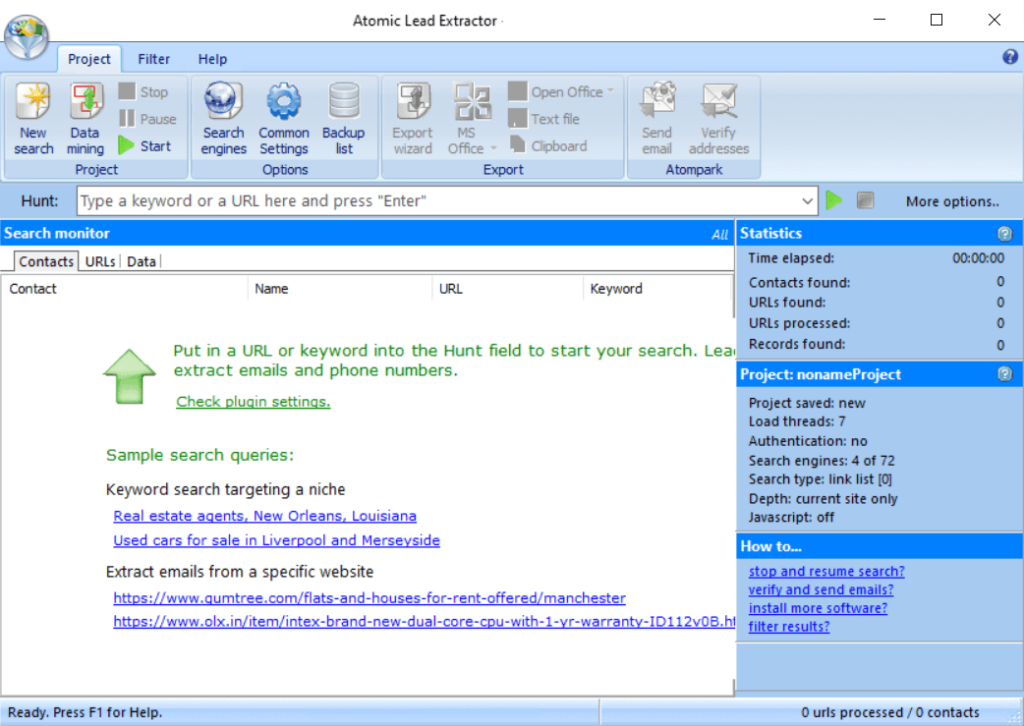
There are a number of plugins that you can use to extract different information types: phone and fax numbers, Skype, MSN Messenger, Yahoo Messenger, ICQ, and AIM. With the help of built-in plugins, email addresses and phone numbers are extracted, as well as other contact types. To export all found information, you will need additional plugins.
After the search is finished, you can specify the contact type that will be displayed in the “Contacts” tab. This function is useful if you want to view only phone numbers contained in a huge list of email addresses. Atomic Lead Extractor works with different formats of phone numbers, and extracts international, as well as regional, phone numbers.
Get date of your target audience in 5 minutes
- Finding email addresses
- Extracting phone numbers according to your keywords
- Parsing Skype contacts
- Free plugins for getting more data
Refined Search Within a Website

If your potential clients communicate from a particular website, enter the URL in the “New Search/Sites List”. Our program will collect the contact information for further calls, SMS messages, or emails. This is one of the best ways to create a targeted contact list. There is an opportunity to load the file with the list of website addresses.
3 types of searches are available:
- All links
- Only current site scan
- All with crawling depth level (do not forget to set the levels deep and domain detection).
Keyword Search
Сell phone number scraper will extract data by the keyword you enter for the niche you‘re seeking information about. The program will use the search engine(s) you specify. Then, it will scan all of the websites looking for information. You can refine the scan depth by choosing:
- Only the home page
- Pages that are linked from the home page
- The whole website
Plugins

Email addresses and phone numbers are extracted by default. The program can also search for other contact types. There are plugins for phone and fax numbers, MSN, Yahoo, ICQ, and Skype extraction. You are free to use plugins developed by AtomPark Software, other companies, or ones that you create.
Proxy Support
Atomic Lead Extractor does not require a proxy to connect to the Internet. Some websites and search engines limit the number of simultaneous queries from one PC. To circumvent this limitation, you can use a proxy server. You will need to manually enter a list of proxy servers to be used, download it/them directly from the computer, or use the one we offer.
Multithread Search
In order to extract data quickly, Atomic Lead Extractor works in multithread mode. You choose the number of threads when specifying the extraction limits.
Search Engine Settings

Atomic Lead Extractor works with 39 search engines. 8 of these engines are selected by default. You can change the list, and the number, of engines to be used.
Filter
Our program lets you manage the list of URLs–and any folders–to be excluded from your search. The following filters, by document type, are available:
- Scan all files
- Exclude a specified file type
- Scan a specified type only
If you would like to improve the search process, use filters. This will allow you to scan more files in a shorter period of time.
It is also possible to use MIME type. This allows the exclusion and blockage of unnecessary files.
Search Limitations
Before the extraction process starts, you need to set the quantity and time parameters. You need to do this in order to optimize the search speed and increase the program’s work productivity. The parameters are:
- the maximum number of pages to extract from one site
- the total number of pages to be processed
- contact limit
- the maximum size of scanned documents
Blacklist
Atomic Lead Extractor can disable the search for specific sites and/or direct links to the search engines. This is done through your creating blacklists of domains and websites. You put domains or sites into blacklist manually.
More Features

After the program finishes the search process, you can filter the contacts:
- by a keyword
- by a contact type
- by domain (remove all with the same domains)
- by country (remove all from the same country)
- by link (remove all from the same webpage)
You are able to delete duplicates, delete suspicious contacts, and copy or delete a contact from the contact list.
Expanded Log
You can view the expanded log during the search process. Two tabs are available: “Contacts” (which shows the list of checked websites, the number of found URLs, and found data according to every scanned webpage), and “URL” (which shows the list of found contacts, names of the owners, and the link of the page where information was found). Don't forget to check if a phone number is active to clean your list from invalid numbers and send SMS only to active users with international phone lookup
Export Wizard
It is possible to export all of the data into:
- Microsoft Word/Excel
- Open Office Writer/Calc
- All Atomic products
- Clipboard
- A text file
Read the Atomic Lead Extractor manual to find out all features of the phone number scrapper.
You can save extracted contacts as well as URLs. Try bulk email finder to get the maximum contact info.
Try also
There are some more useful and value tools:
Check them out to increase the effectiveness of your email marketing.