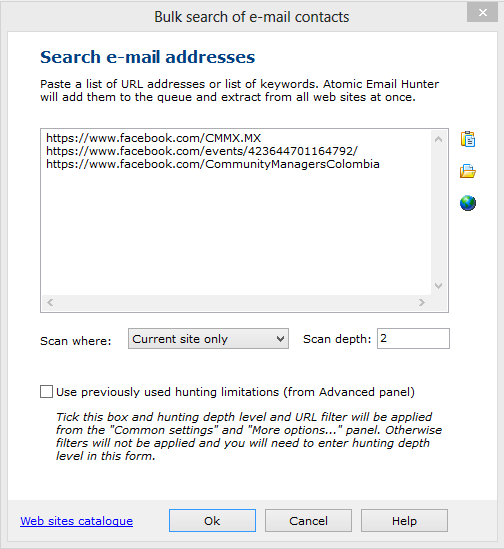- Home
- Software
- Atomic Email Hunter
- Facebook Email Extractor
SMS for business
Communication with clients via SMS is the most effective. Read how to create the first SMS campaign for your business to get profit and clients' loyalty
SMTP Email Secure Servers
SMTP stands for Simple Mail Transfer Protocol and its main purpose is to handle the sending, receiving, and relaying of email. Try SMTP email services for free!
Email Harvester Features
Get email addresses from your PC. Our harvesting software can extract emails according to your keywords. High speed of searching and flexible setting wait for you.
Get Free Email Lists With The Best Email Extractor
Best parsing software ever. Enrich your clients base with emails of the target audience. Read and ensure that Atomic Email Hunter is the easiest and most effective solution for your business.
Bulk Mailer for Mass Emailing
Discover how to create, send and analyze promotional email campaign using Atomic Bulk Mail Sender. Read the article!
What is Bulk Email?
What is bulk email, and what can it do for your business? Find out right now and get software for sending bulk emails in an easy and simple way.
Extract email addresses from Facebook
A huge number of your potential clients own Facebook pages. Even more, they join interest groups and follow popular brands; they write messages, comments and post photos. Apart from extracting emails from other websites, Atomic Email Hunter is a powerful Facebook email scraper - you can extract emails from Facebook and turn them into leads using it.
Do You Need a Standalone Facebook Email Extractor?
The answer is quite simple - no. Atomic Email Hunter was developed to extract emails from virtually any source, so it can easily handle emails from Facebook - just follow the steps below.
Atomic Email Hunter v.15.20
Collect Targeted Mailing Lists in 5 minutes
- Collects relevant emails with names
- Finds emails by keywords or target audience
- Filters the search for email addresses flexibly
- Collects all emails from your mail account
$89.90
Add to cart
How to Extract Emails From Facebook
- Launch Email Extractor, go to “Search” menu and choose the “Search in list” option for targeted extraction within the specified webpages. Just copy/paste the URLs that you have chosen into the program dialog window and click OK.
Email Hunter extracts contact addresses and the names of their owners in the same way as from any other websites. You specify the URL addresses and the program scans webpages and extracts emails from Facebook.
- Start working with a powerful Facebook plugin.
First, you need to log in to your Facebook account.
After this, Email Hunter will suggest you an instruction on how to use Facebook Plugin:
- click "Find people",
- fill in the keywords for people search.
Your choice will be automatically saved for the next sessions.
The key plugin feature is that it helps to build a list of leads and then extract their contact information.
After the extraction go to "Get emails", you will get a list of detailed contact data like name, email address, information about a previous and current job, company name, etc.
- If you do not know the necessary URLs or do not want to be limited then use a keyword search on a Facebook website. Start the search with the Advanced Search Wizard or the button “More options”. Look at the dialog window and choose the “Search email addresses on a website by keywords” extraction type. As you can see from the screen below, we searched for “marketing managers” contacts through all Facebook social pages.
Atomic Email Hunter accomplishes the specified task easily and quickly. If you work with a registered program, you can save the search results into a local file. (Note that saving search results does not work in the unregistered version.) Furthermore, there are additional search options that you can use for a detailed search. For example, you can select search engines and specify a keyword or hunting depth level. Use these benefits to extract a bunch of email addresses within the same age group or same geographic area. - The fourth way is perfectly suited for people who want to extract 1 million email addresses from Facebook immediately and without specific segmentation. If you are one of them, watch the video below and use the tips in practice.
Fan pages, interest groups, personal profiles, events – there so many places that are in your niche and can be used for extracting email addresses from the Facebook social network. Go beyond your friends and followers on Facebook and extract many more email addresses.
When sending email messages to the list of collected leads, will it yield a good result for every email address extracted? We cannot guarantee it, but we are sure that if you use Atomic Email Extractor to create custom audiences for Facebook ad campaigns, you will certainly succeed and get a high email open rate.
Discover our other servicec on the website. Using email address tracker you can track the email delivery and answers, and with mass email extractor hunt for the new emails through the web. In our list of software there are also number grabber collecting phone numbers, whois scraper in order to find information about the owner of the email and a email verification software for checking the email address.
FAQs
Can Atomic Email Hunter scrape emails from Facebook?
Yes, Atomic Email Hunter can extract email addresses from Facebook, among other sources.
Can I use a keyword search to extract emails from Facebook?
Yes, you can use a keyword search on the Facebook website to extract emails. Atomic Email Hunter provides options for keyword-based extraction. You can start the search with the Advanced Search Wizard or by clicking "More options" to specify your search criteria.
How can I save the search results when using Atomic Email Hunter?
If you are using a registered program, you can save the search results into a local file. However, please note that this feature may not work in the unregistered version.
Are there additional search options available for more detailed searches?
Yes, Atomic Email Hunter offers additional search options for more detailed and specific searches. You can select search engines, specify keywords, and set hunting depth levels to refine your search results.
Can Atomic Email Hunter be used for large-scale email extraction from Facebook?
Yes, Atomic Email Hunter is suitable for large-scale email extraction from Facebook. It can help you extract a significant number of email addresses from various sources within the same age group or geographic area.