- Home
- Software
- Atomic Email Hunter
- Getting Started with Atomic Email Hunter
SMS for business
Communication with clients via SMS is the most effective. Read how to create the first SMS campaign for your business to get profit and clients' loyalty
SMTP Email Secure Servers
SMTP stands for Simple Mail Transfer Protocol and its main purpose is to handle the sending, receiving, and relaying of email. Try SMTP email services for free!
Email Harvester Features
Get email addresses from your PC. Our harvesting software can extract emails according to your keywords. High speed of searching and flexible setting wait for you.
Get Free Email Lists With The Best Email Extractor
Best parsing software ever. Enrich your clients base with emails of the target audience. Read and ensure that Atomic Email Hunter is the easiest and most effective solution for your business.
Bulk Mailer for Mass Emailing
Discover how to create, send and analyze promotional email campaign using Atomic Bulk Mail Sender. Read the article!
What is Bulk Email?
What is bulk email, and what can it do for your business? Find out right now and get software for sending bulk emails in an easy and simple way.
Getting Started with Atomic Email Hunter
You have recently downloaded the Atomic Email Hunter – your web email extractor.
With the Atomic Email Hunter, you will extract quality emails from specific websites where you know your potential customers are or even using keywords specific to your business. You can collect numerous email addresses from different webpages totally FREE and remember, if you are not happy with the results you get, just contact our customer support and we will see if we can do the extracting for you!
Note the useful tips to help get you started quickly so that you can get the most out of your software.
Here you are taking through the key features of the app and showing exactly how to use it so that you can get your email marketing rolling.
When you download the app, an installation file will be downloaded on your computer. Follow the on-screen instructions to properly install it and the application should launch.
First off, whenever you mess with settings you can revert them back by hitting “Default values” button under Settings — Common Setting menu. As soon as you notice 0 extracted emails — hit “Default values” button.
Normally you can expect thousands of emails.
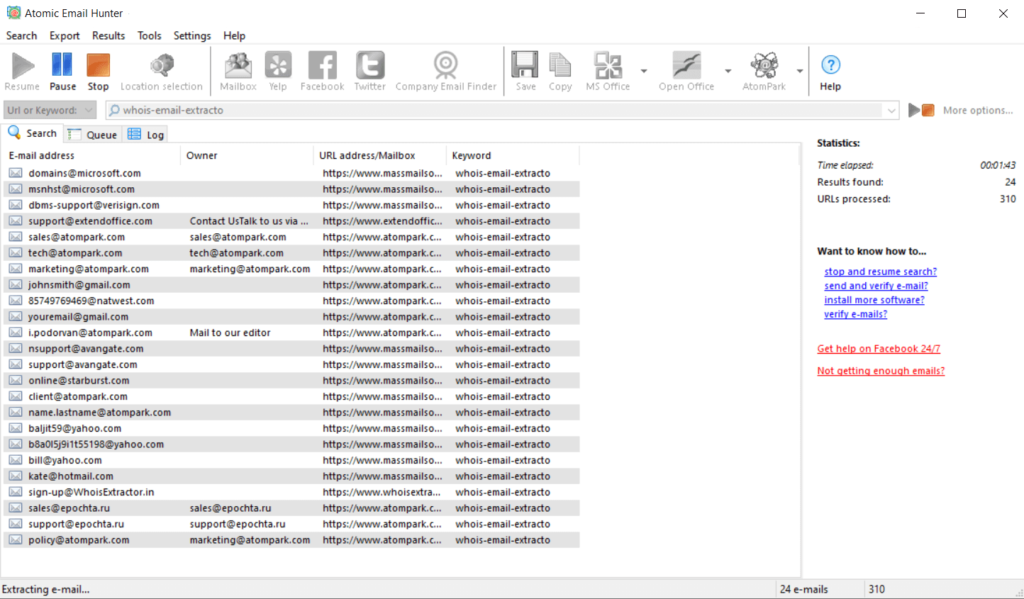
Atomic Email Hunter v.15.20
Collect Targeted Mailing Lists in 5 minutes
- Collects relevant emails with names
- Finds emails by keywords or target audience
- Filters the search for email addresses flexibly
- Collects all emails from your mail account
$89.90
Add to cart
Language

This app is available in 10 different languages and so, if English is not your native language, you can change that in the settings. Simply go to the settings tab, click Languages and you can select the language of your choice.
Search Engines
The app uses search engines when carrying out different searches. By default, it uses only 5 search engines for it’s search. However, there are up to 42 different suggested search engines and to optimize your results like to noarrow it down to your country, you can pick the search engines of your choice.
Simply go to the Settings, click Search engines and you can select preferred search engine. Again, this is especially useful if you wish to fine tune your results to only local search engine results.
Common Settings

Atomic Email Hunter has accumulated ALL OF THE dirrerent settings, options, features you may find in other email extractors. Atomic Hunter comes with a manual — press F1 once you run Atomic Hunter to open it up.
There are a few things you might want to do here in the first place. There is no point and no way to go through all of them. But they are useful. Just look at another setting that helps getting targeted emails — Email Filters.
Here you may define rules to ignore some found e-mail addresses. For example, you may not add the addresses from abuse@ address, FBI’s addresses (@fbi.gov) etc. Also you may block addresses from some users that contain a string with the users name.
If you enter some e-mail addresses in “E-mail address must contain”, Atomic Email Hunter will extract only addresses containing the specified information. All other addresses will be skipped.
And just in case you want to get a paid copy — here is the link.

